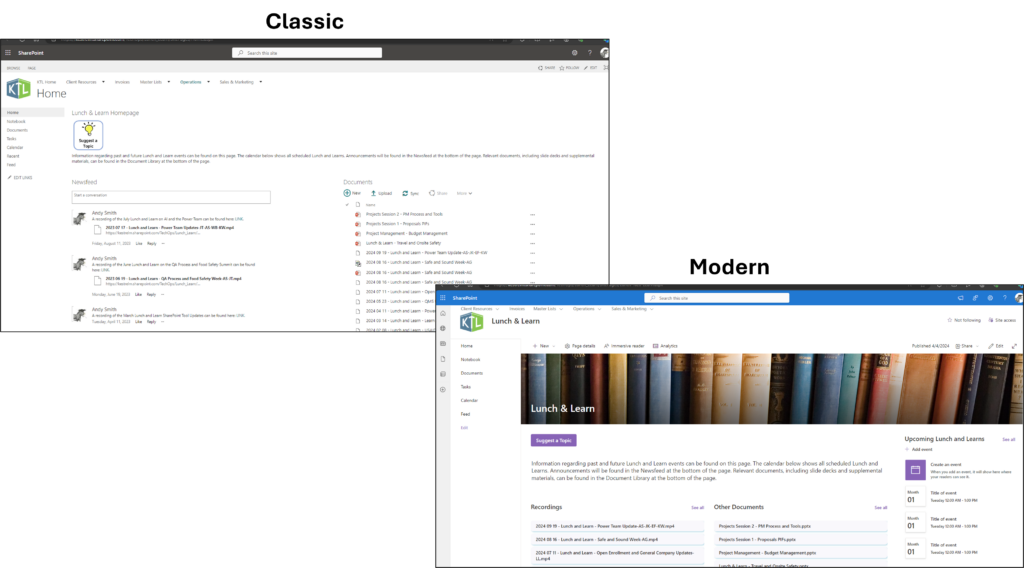Technology Enabled Business Solutions
Comments: No Comments
KTL uses the Microsoft Power Platform®—including SharePoint®—as a suite of dynamic information management tools that can be customized to provide streamlined, centralized information management and consolidated reporting to all levels of the organization.
SharePoint is constantly evolving to provide enhanced functionality to users. In 2016, Microsoft introduced the “modern” experience for SharePoint as a significant improvement, with its more modern interface that integrates better with mobile screens. When it was introduced, converting to the modern interface was optional; companies could continue operating their existing “classic” sites without necessitating significant updates. But in the past eight years, classic sites have become outdated, have limited mobile integration, and are beginning to experience performance issues resulting from limited ongoing support. Further, previous methods of creating custom forms (InfoPath) or workflows (SharePoint Designer) are slowly being phased out in favor of modern replacements. Because of this, organizations are being pushed to migrate from classic to modern SharePoint to keep their sites running and usable.
Benefits
Beyond responding to the slow depreciation of classic sites, modern SharePoint offers significant enhancements that improve user experience and overall site performance, including the following:
- Modern, Intuitive Interface: The user-friendly interface offers streamlined navigation, improved layouts, and mobile responsiveness for optimal viewing on different screen sizes (e.g., phone, laptop, desktop, tablet). This provides easier user interaction and enhanced accessibility in the office, plant, field, etc.
- Performance Optimization: Modern SharePoint sites are optimized for performance. The search functionality is more powerful and produces more relevant search results that are easier to filter and find. Optimization also creates faster page load times to improve efficiency for users.
- Flexible Modern Web Parts: Modern’s wide range of configurable web parts can be simply added or modified to update site content.
- Custom Workflows and Automation: Modern SharePoint can be more easily tailored to specific business needs by integrating Power Automate, Power Apps, and other apps to build custom workflows, forms, and automations that support changing business processes.
- Seamless Microsoft 365 Integration: Modern SharePoint integrates deeply with other Microsoft 365 tools, including Microsoft Teams, OneDrive, and Planner. This makes collaboration more efficient, as employees can work together in real-time using familiar tools.
Get Modernizing
Microsoft suggests taking a four-step approach to transitioning from a classic SharePoint site to a modern one:
- Assess. Inventory your existing site, determine priorities for modernization, and establish a clear scope of work.
- Strategize. Develop a strategy for how the classic site will be transformed into a modern site, considering the various impacts of the transition on different elements of your system.
- Execute. Create an implementation plan to outline what needs to happen to update each site and associated roles, responsibilities, tasks, and timelines.
- Enhance. Consider the many opportunities for integrations and enhancements to address business needs once sites have been converted.
Transitioning from a classic SharePoint site to a modern one is not considered a “simple” process, because there is no one-to-one mapping between the functionality offered by classic web parts and what is offered on modern pages. But it is worth doing. Modern sites are less costly to create, quicker to implement, easier to manage, and much simpler to edit and update.
If you currently have a classic SharePoint site, KTL can walk you through the modernization process to help ensure your sites deliver improved functionality, enhanced user experience, and better overall performance. Please reach out and set up a no-obligation demo.