
Technology Enabled Business Solutions
Comments: No Comments
Today, we sit down with KTL’s own SharePoint Specialist, Jaime Stout, to pick her brain on all things related to developing a compliance Information Management System (IMS), particularly as it relates to using Office 365 and SharePoint. Jaime has over 20 years of experience analyzing and streamlining business processes, from operational needs to workflow and application needs, to develop IT solutions. She has a wealth of experience and knowledge to share on how to create a successful and valuable compliance IMS.
Q: How do you start a project?
As I have worked with different clients over the years, I always start with asking what their “pie in the sky” wishes are. If you know where you want to end in an ideal world, it becomes a lot easier to find the starting point. It also makes creating a scalable system much more likely, because you are designing the system with the end in mind.
In reality, that means considering the immediate issue within the context of the overall business need, and then formulating platforms/systems, as required, into an aligned system. This requires truly understanding the daily routine of the individuals using the system and looking at the bigger picture of where you want to go, not just where you are right now. It’s a forward-thinking perspective, where we look beyond the singular project need to the big picture and then design backward. This requires a shift in mindset from “How can I use technology to make this efficient?” to one that asks, “Ultimately, what does the big-picture, desired state look like…and how can technology get us there?”
As one example, we worked with a chemical distributor who wanted to pull data from facility reports for 150+ locations into one database—that was the “simple” problem. Understanding that the facility data is intertwined with many aspects of the business, KTL looked beyond this singular issue at the bigger picture. The forward-thinking solution would be to create a technology platform that would solve this facility data problem and could easily be expanded to other business needs. We built the facility form into SharePoint as the base application for the company’s overall system. The SharePoint system is continuing to be expanded to integrate other systems into a single source that will create significant business efficiencies.
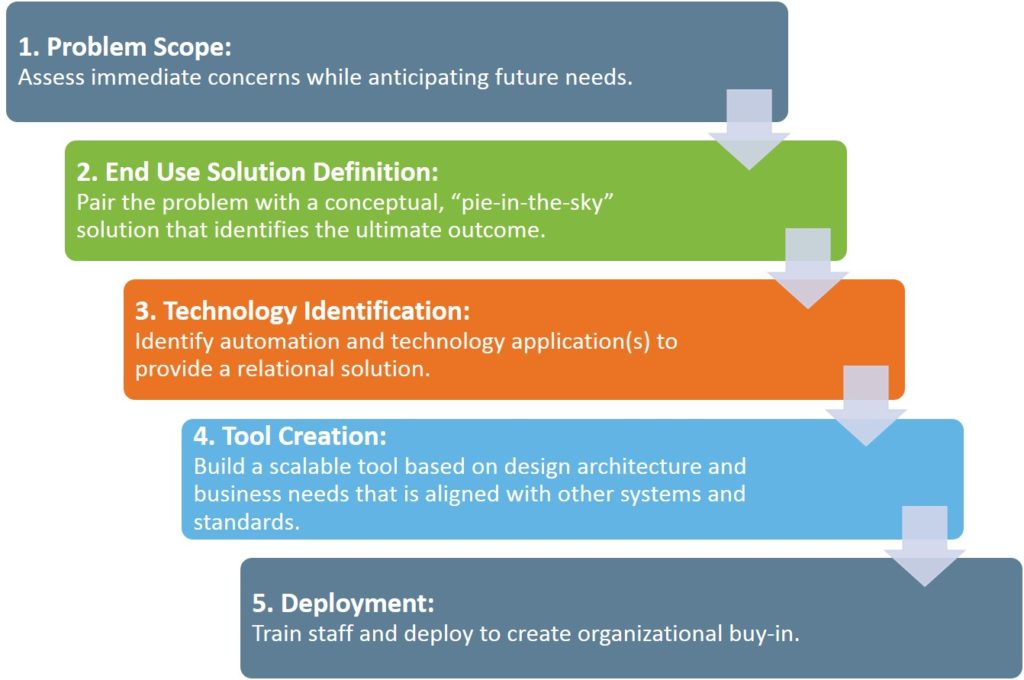
Q: I understand the approach, but what does that process look like for my company?
The process will vary a bit depending on your company’s current state in a variety of areas:
- Current systems and tools in use
- Status and functionality of existing processes
- Data sources and ability to pull information from various sources
- Organizational complexity
- Compliance status
- Existing management systems
We recommend starting with something simple that is already working well—perhaps a paper checklist that can be turned into a mobile form. We can build an initial trial module with the end in mind. We help set priorities based on ease of implementation, compliance risk, business improvement, and value to your company. And then work at your pace and budget to build and integrate only the modules you need, one at a time or as a fully functional system. Our goal is to develop the system in a way that will work with your business.
Q: But why Office 365 and SharePoint? Aren’t there better systems out there?
It is not uncommon for people to cringe when you mention SharePoint due to negative past experiences! However, in the past 15 years that I have been working with Microsoft Office and SharePoint platforms, I have discovered that virtually everything can be done through SharePoint—if you are working with a developer who is willing to think outside the box.
The key to creating a positive experience is in how the system is built and, equally important, how it is rolled out. What makes SharePoint so great is that it is a dynamic solution tool that can be adapted and designed to capture data and provide consolidated reporting to all levels of management. One platform allows for multiple solutions that meet business and overall compliance needs. On top of that, most people have familiarity working with Microsoft Office products, so the learning curve isn’t too steep, allowing for easy adoption and buy-in from all users. Plus, there aren’t typically additional license fees, and that helps keep the budget in check.
Because of SharePoint’s flexibility, the possibilities of what it can do are virtually endless:
- Creates a single, familiar platform that simplifies access
- Provides functionality for continual adaptation to meet future data management and reporting needs
- Adapts to the needs of the business, rather than the business adapting to the capabilities of the program
- Maximizes efficiency and connectivity between many field and corporate groups
- Allows information to be shared and tracked in multiple ways
- Allows users to easily create complex databases that are both manageable and flexible
- Gives the ability to manage sites/facilities/plants/departments for compliance purposes
- Simplifies the data entry process by providing user-friendly functionality
- Consolidates reporting
- Provides a dynamic solution – updates made to the tool are reflected immediately
- Allows local users to control and build sites to their specifications
- Allows all levels of users to work with it easily due to its intuitive nature
Q: What makes KTL different than other SharePoint and compliance IMS developers?
KTL is not a software company. Rather, we integrate and apply IT, along with compliance know-how. Our team is made up of EHS, quality, and food safety professionals with the technology expertise to design and build scalable systems that allow you to more efficiently and effectively manage compliance and business processes. Behind KTL’s systems, we have professionals with real-world industry experience, who understand your business and regulatory compliance obligations. This ensures that systems are built from the perspective of the people who will be using them—in the field, in the plant, in the office, in the board room—so they function the way you need them to.
Many companies look at software as a silver bullet—a fix for everything. But applying technology to operations isn’t about just finding and buying a software tool. It is about understanding the business need, adapting and integrating the appropriate tool into existing operations, and deploying it so it is effectively applied. That’s why we focus on taking a business approach versus an IT approach. That means we start with the end user and build around that. If the system doesn’t work for the end user, then it’s not going to be used, no matter how fancy or how many bells and whistles it has.
In short, we build scalable systems that allow you to more efficiently and effectively manage compliance and business processes and have over two decades of experience creating compliance and business solutions using tools (i.e., Office 365) already available to you.
Q: It doesn’t quite sound like I’m just buying software. What exactly am I buying?
Working with KTL, you’re getting EHS, quality, and food safety professionals who collaborate with you to design the right compliance IMS and efficiency tools for your organization. That includes the time it takes to develop, adapt, and populate your compliance IMS, including:
- Understanding the bigger picture of where you want to go. The system is scalable and flexible, but upfront planning will enhance the outcome more efficiently.
- Collecting and organizing the information in a way that reflects how you conduct business and that aligns with other systems/processes.
- Offering guidance on best practice and what modules and level of customization will bring you the most value.
- Providing as needed compliance support (e.g., review of existing forms and checklists, program improvement, development of training content, compliance audits, audit protocol).
Q: Changing an IMS is hard. How do you effectively manage the transition?
The good news is that change management and adoption of a system like this (i.e., Office 365, SharePoint) is far easier than working with proprietary software because it’s familiar technology. I can’t stress how big of a deal this is. Many people are so afraid of change that they will continue operating with inefficiencies and without getting the information they need (and often at a greater expense) rather than implementing a new IMS!
We build systems according to what your users are familiar with and then implement and roll out the technology in a way that encourages adoption—often one module at a time, starting with a familiar form or checklist.
For example, when possible, we take an existing format (e.g., an Excel file) and re-create it in the new system to look and act similarly to what employees are accustomed to. This helps users become comfortable using the new system much more quickly. Additional modules can be added with relative ease since employees are already comfortable with the new system.
Q: From a technical standpoint, what will my IT department want to know if we already use SharePoint – or if we don’t?
If you already use SharePoint, we can either build into your existing system, or we can create a new instance of SharePoint. To do this, we leverage your company’s Microsoft accounts to give you seamless access to the system we help you build.
If you don’t have SharePoint, we create an environment for you and “hand it over” once we have piloted system development and users are comfortable with the applications.
All applications run on a Microsoft platform—there are no external or proprietary software requirements. The system and information are all yours. KTL does not charge subscription fees or house any data. Your company can make modifications or continue to retain KTL to update and adapt the system, as needed.
Be sure to check out the rest of our series on Technology-Enabled Business Solutions, compliance IMS, case studies, and efficiency tools.
