
Comments: No Comments
Food Safety Auditing and Data Trend Analysis
Every food product and service company has an obligation to its customers to provide safe and quality food. A well-designed and well-executed food safety auditing program—with data trend analysis—provides an important tool for ensuring food safety. Auditing captures compliance status, Food Safety Management System conformance, adequacy of internal controls, potential risks, and best practices.
Combining effective auditing program design, standardized procedures, trained/knowledgeable auditors, and information technology systems and tools helps to ensure that food companies have the resources needed to get the most out of their food safety audits.
These resources may include:
- A reliable tool for conducting certification audits
- A systematic method of tracking audit status, schedule, and auditor capabilities
- Detailed audit and nonconformance data trending to help focus on risk areas for improvement
- Tracking of corrective actions
- Reports on performance metrics that allow the company to demonstrate compliance with regulatory requirements, evaluate trends, and make management decisions
The goal should be to effectively capture and analyze audit data and then use that information to improve food safety and quality, achieve certification requirements, and enhance overall business performance.
Technology Integration: Case Study
The following case study shows how integrating information technology into the auditing process can enhance data collection, analysis, and reporting capabilities.
This food manufacturer wanted to better track and manage its audit status and use the data collected to help focus on risk areas for improvement. Working with Kestrel’s food safety and IT experts, the company decided to use dynaQ™, Kestrel’s web-based assessment tool.
Kestrel took the following project approach to ensure that the company would be able to efficiently conduct its audits and, just as important, analyze audit data to uncover areas of nonconformance and opportunities to improve performance and reduce business risks.
Part 1: Project Kickoff – Identify and define initial dynaQ™ configuration, customization, training, and implementation scopes. Kestrel customized the existing platform to create nearly custom software to meet the organization’s needs.
Part 2: Project Launch and Training – Provide intensive training to ensure key staff knows how to conduct relevant inspections and are versed on reporting and data trends. At the end of the training session, staff was ready to work independently with dynaQ™.
Part 3: Implementation and Project Support – Continue training users on the dynaQ™ auditing process and provide ongoing support. The key factor in any audit program’s success is staff adoption. Ongoing support ensures that the company realizes maximum benefit.
Implementation has involved using dynaQ™ to facilitate a number of activities:
- Collect and analyze data from:
- Daily pre-op and ATP inspections
- Monthly GMP and glass & brittle plastic inspections
- Twice daily operations inspections
- ISO 22000 conformance audits under FSSC22000
- ISO/TS22002-1 conformance audits
- Create a new form and process to facilitate the nature of quality evaluations, using dynaQ™ to compile the results
- Track noncompliance records (NRs) as the plant is notified
By integrating information technology into the auditing process, this two-month pilot project has resulted in the following benefits to the company:
- More effective pre-op
- Increased line utilization
- Immediate QA evaluation capability
- Improved efficiency and speed of data collection and report generation
- Enhanced ability to demonstrate compliance with regulatory requirements, evaluate trends, and make management decisions
- Improved data security

Relational Databases: Keeping Up with Operations
In simplest terms, a “database” is a collection of records. To many, databases are simply a technological representation of linear tasks that provide the benefits of electronic storage, security, time savings, etc. Linear databases basically replicate a standard file folder structure that we are familiar with when working in a program like Windows Explorer. These are all great benefits to any organization.
As our desire and ability to access information has changed, however, the linear database model has its shortcomings.
The Birth of Relational Databases
Databases really began to evolve and provide the ability to extract desired information with the birth of the relational database model, as first proposed by E.F. Codd in 1970.
A relational database stores records according to how they relate to each other, making it multi-dimensional. With a relational database, you can quickly compare information because of the arrangement of data. Using the relationship of similar data increases the speed and versatility of the database.
The benefits of a relational database become very apparent when applied on a larger scale. Take Amazon as a prime example of a relational database. If you were buying socks from Amazon, sorting through a linear file structure to find the pair you want would take an exceedingly long time. There would be folders filled with different options based on size, color, pattern, etc. With a relational database, you are able to search on multiple dimensions and effectively filter your results. Relational databases help the user find what they want and the owner better understands user behavior.
Keeping Up with Operational Tempo
As relational database technology is being applied more and more in every facet of life, the expectation for all software to perform as a relational database is starting to overstep most current business practices and legacy IT systems.
The majority of business applications fall into a linear (i.e., folder, Excel spreadsheet) system because this is easily understood. In essence, these linear systems are an electronic replication of the typical management system three-ring binder. Pertinent information is there but is not easily usable. Unfortunately, systems such as these don’t often align with operational tempo, which, in reality, requires a relational model to create better access and utilization, as well as ease of use.
Case Study: Code &Compliance Elite
Code & Compliance Elite (CCE) is one example of a relational database that Kestrel recently developed and is deploying to help chemical distributors meet and manage Responsible Distribution management system requirements. The Responsible Distribution Codes of Management Practice, compliance programs, and related documents are all housed in CCE to allow for efficient tracking and documentation.
To enable ongoing compliance management, Kestrel also develops and maintains a number of tools tailored to Responsible Distribution in CCE, including:
- Document management – storage, access, and control
- Internal audit
- Corrective and Preventive Action (CPAR/CAPA)
- Task and action management
CCE employs a relational database structure with linear attributes (such as folders), where necessary. Even these folders, however, link to associated documents and owners to connect all applicable parts and procedures without requiring the user to dig through files.
Understanding and being able to evaluate components of an existing management system is key to extracting those pieces that lend themselves to relational use. When companies are able to do this, the end product is an operational management system that integrates technology with operations and meets the operational tempo of the business.

Comments: No Comments
Managing Human Error to Improve Safety Culture
The concept of human error and its contribution to occupational accidents and incidents have received considerable research attention in recent years. As mechanical systems become safer and more reliable, human error is more frequently being identified as the root cause of or a contributing factor to an incident (Health and Safety Executive, 1999). In order to effectively manage human error, companies must understand not only human error but also the factors contributing to it.
Kestrel has found that a multi-pronged improvement plan can help companies reduce the risks associated with employee and contractor behavior and, as a result, improve the safety performance of the organization. The three primary components of this approach include the following:
- Incident investigation and analysis – adapted from the Human Factors Analysis and Classification System (HFACS)
- Human Reliability Analysis (HRA) – based on the Cognitive Reliability and Error Analysis Method (CREAM)
- Comprehensive safety culture assessment and improvement initiative
Incident Investigation
Incident investigation and analysis is based on the premise that employee and contractor performance is a significant source of risk within any organization. The majority of accidents and other unintended events are, at least in part, the result of human error. Companies manage risks associated with employee and contractor behavior through a variety of controls (i.e., policies, standards, procedures) that address employee selection, training, supervision, operating practices, corrective and preventive actions, etc. Accidents occur when there is a failure in one or more of these controls.
The Human Factors Analysis and Classification System (HFACS; Wiegmann & Shappell, 2003) is very helpful for identifying human errors that contribute to a single incident and for helping to guide the appropriate corrective action. However, it doesn’t help companies identify the controls (e.g., engineered, administrative, PPE) that are most often failing to prevent incidents. Additionally, it is not designed for the aggregation of multiple incident analyses for the purposes of analyzing trends, similarities, and the statistical significance of the results.
So while the HFACS framework can be used to identify and classify human error(s) that contributed to the incident in question, the next steps are to 1.) identify and document the control(s) that failed to prevent each human error and 2.) describe the unique circumstances of the incident that were classified into that HFACS category. When aggregated, an incident analysis results in:
- A list of the most frequently occurring human factors, which are ranked according to their statistical significance
- Identification of the controls that are most frequently identified as failing to prevent the incidents in question
- A list of the specific circumstances associated with each error identification, to look for commonalities when planning systemic, rather than local, corrective action
This provides the company with the ability to identify where to focus corrective resources and how to best deploy those resources.
Human Reliability Analysis (HRA) and CREAM
There may be times when it is still difficult to create action plans to address the problematic controls; subsequently, a deeper analysis of the control is necessary in order to improve it. When this happens, Human Reliability Analysis (HRA) methods, specifically CREAM, help to further analyze the control.
HRA methods provide a detailed analysis of the potential for human error within a given process by observing the process step-by-step and evaluating the type(s) and the likelihood of error(s) that could occur at each step. The CREAM methodology, developed by Erik Hollnagel, focuses on the importance of cognition when attempting to identify, evaluate, and interpret potential human error.
Specifically, the CREAM method provides a framework for:
- Identifying the potential for human error in a process
- Describing the likelihood and nature of that error
- Evaluating if the potential for error requires action or if the existing risk is at an acceptable level
When the analysis is complete, it becomes possible to discuss viable options for deploying corrective action to improve the process (if necessary). These corrective actions can focus on the person, the operating environment, and/or the equipment involved in the process.
Safety Culture
Effective incident investigation and analysis and HRA function most effectively when a company exhibits an excellent safety culture. A strong safety culture has a number of characteristics in common. Kestrel’s research into the topic of safety culture has identified two traits that are particularly important to an effective safety culture: leadership and employee engagement. Best-in-class safety cultures have robust systems in place to ensure that each of these traits, among others, is mature, well-functioning, and fully ingrained into the standard practices of the organization.
Assessing safety culture can be done by administering a safety culture survey, conducting interviews of key leadership and safety personnel, and leading focus groups with front-line employees and supervisors. The mix of quantitative data (survey) and qualitative information (interviews and focus groups) provides data that can then be statistically analyzed, as well as a rich context for the results of the statistical analysis.
Performing a safety culture survey also provides an “as-is” benchmark for comparing future survey results to determine if improvement efforts have been effective and have fully permeated into all levels and units across the organization.
Realizing the Richest Benefit
While the individual components discussed above can be very helpful to a company, deploying them in tandem provides the richest and most comprehensive benefit to company safety performance.
That is because the three components are inherently complementary. Each improves the effectiveness of the others. For example, safety culture improvements, specifically, improvements in mutual trust and respect between levels of the organization, lead to better incident investigation data. This is because employees feel free to provide honest and complete narratives of the incident since they know they will not be unfairly disciplined for what happened. As a result, incident investigation and analysis is better able to identify the human errors and, most importantly, the controls that are most often involved in incidents.
All of this then allows the company to identify the processes and procedures that may be appropriate candidates for HRA. Subsequently, corrective actions that result from both incident investigation/analysis and HRA demonstrate to employees that management is committed to continuous safety improvement, which further improves safety culture.
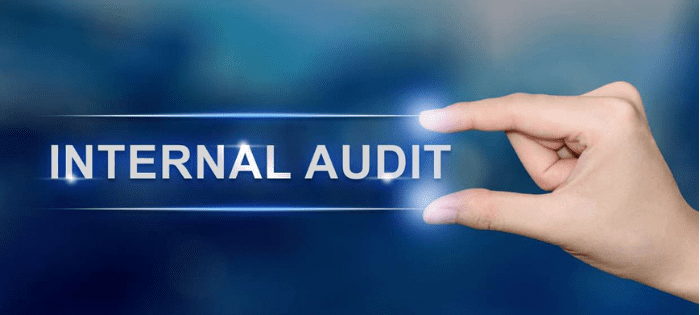
Tips to Prepare for an Internal Audit
All types of business and operational processes demand a variety of audits and inspections to evaluate compliance with standards—ranging from government regulations, to industry codes, to system standards (e.g., ISO), to internal corporate requirements. Audits offer a systematic, objective tool to assess compliance across the workplace and to identify any opportunities for improvement.
Routine internal audits are becoming a larger part of organizational learning and development. They provide a valuable way to communicate performance to decision makers and key stakeholders. Even more importantly, audits help companies identify areas of noncompliance and opportunities for improvement.
For some audits, a company may work with a third-party auditor. This can be valuable in getting an objective assessment of overall compliance status if executed effectively. Here are some best practice tips to help prepare for an internal audit—and ensure that it goes smoothly:
- Audit scope: Make sure that the scope of the audit is well defined and documented (i.e., regulations, management system standards, company policies). This also involves identifying which areas and functions onsite are included. For example, if contractors are leasing space, are their areas in scope or out? What about other onsite lessees, if any?
- Documents, plans, and records: Prior to the audit, ask the auditor for a list of documents they may be looking for (e.g., OSHA logs, past audit findings). Depending on the nature of the audit, it can be an extensive list and knowing ahead of time will save time and money. If possible, collect all records in advance and have them easily accessible. If corporate policy allows, it is often advisable to send current versions of all facility-specific plans, permits, and other documents to the auditor in advance of the audit to aid in preparation and create a more efficient use of time onsite. When the auditor arrives, make sure you know where relevant records are and that they are available to the auditor (i.e., not locked up in someone else’s office). Records should be organized by type in separate folders and sorted by date. Not only does that save time, it creates less likelihood of a record being overlooked. In most cases, electronic versions of records are sufficient, as long as they can be easily retrieved and viewed on the computer.
- Interviews: Advise individuals who may be interviewed during the audit about the purpose of the audit. Communicate well in advance of the audit so that employees aren’t caught off guard when they see an individual walking around taking notes and pictures. Prepare your employees; encourage them to cooperate and provide helpful information when asked. Every employee should:
- Be aware of the company quality/environmental/safety/food safety policy and able to state it in their own words.
- Be aware of the quality/environmental/safety/food safety objectives the company has set for the current time period (i.e., what the company is working on to improve the current “state”).
- Understand how they “make a difference” (i.e., how just by doing their jobs, they are following company policy and objectives and impacting performance).
- Be knowledgeable about the procedures and practices required for doing their job properly.
- Schedule: Ask for an audit schedule. This can help you plan for when certain “in-the-know” people need to be available. This can save valuable time—especially for those individuals—and help ensure that those you absolutely need for the audit are available when you need them.
- Be available: Questions often arise during an audit. It is helpful to assure that qualified and knowledgeable personnel are available to answer questions and clarify information during the audit, in addition to being present during the audit debriefing.
- Housekeeping: Good housekeeping puts auditors at ease. Conversely, lax housekeeping is often a harbinger of compliance issues and may put auditors on heightened alert.
- Care of a third-party auditor: Make sure there is adequate work space available for the auditor to review records and other documents—with power, a desk or table, good lighting, and access to internet/email to exchange documents during the audit.
- Confidentiality: If the audit scope involves regulatory compliance and the company has elected to employ audit privilege mechanisms, make sure that all parties are aware of the means to be taken to ensure that audit privilege is preserved (e.g., marking notes and documents, limiting distribution of output, adhering to state-specific requirements).

Characteristics of an Excellent Safety Culture
According to the UK Health & Safety Commission, a safety culture is “the product of individual and group values, attitudes, perceptions, competencies, and patterns of behavior that determine the commitment to, and the style and proficiency of, an organization’s health and safety management.”
An organization’s safety culture is ultimately reflected in the way that safety is managed in the workplace. A strong safety culture has a number of characteristics in common:
- Communication. Communication is most effective when it comprises a combination of top-down and bottom-up interaction. Senior management sets the strategic goals and vision for the company’s safety program. It is vital that all levels of management (senior, middle, supervisory) communicate the strategy clearly to the workers who have to carry out the company’s mission. It is equally important that workers provide feedback on a practical level about what’s working and what’s not. Management needs to listen, take that feedback seriously, and act on it—or workers will stop giving it.
- Commitment. It is one thing to say that safety is a priority; it is another thing to show that it is. When it comes to safety, actions truly speak louder than words. A lack of commitment, as demonstrated by action (or lack thereof), comes across loud and clear to staff. For example, requiring staff to work excessive hours to meet productivity goals, which may result in fatigue and increased likelihood of an accident, sends a clear message that productivity is more important than employee safety.
- Caring. Caring takes commitment a step further. It involves showing concern for the personal safety of individuals, not just making a commitment to the overall idea of safety. Caring is about doing whatever is necessary to ensure employees return home safely every night. Again, how employees are treated is a much stronger indicator of caring than what the company says.
- Cooperation. Safety works best if management and workers feel like they are on the same team. Cooperation means working together to develop a strong safety program (e.g., management involving line workers in creating safety policies and procedures). It means that management seeks feedback from workers about safety issues—and uses that feedback to make improvements. And it means that there is no blame when incidents occur. Incident investigations focus on fact finding, not fault finding.
- Coaching. It is difficult for everyone to remember everything required to maintain a safe working environment. Coaching each other—peer to peer, supervisor to employee, even employee to management— is an important way to keep everyone on track. Coaching involves non-judgmentally providing feedback for improvements and, correspondingly, accepting and incorporating that feedback as constructive criticism. Disciplinary actions are sometimes necessary for repeated rule violations, but punishment is not the first management action in a strong coaching culture.
- Procedures. There should be documented, clear procedures for every task. This not only prevents disagreement about what is required, it also shows commitment when things are put in writing. Procedures should be designed jointly by management and workers for practicality and to encourage improved cooperation, communication, and buy-in. Procedures should be reviewed periodically and updated, as needed.
- Training. Training is a more formal, documented process for ensuring that employees follow safety processes and procedures. Management can demonstrate its commitment to safety training by creating formal, written training materials; tracking employee training; and checking for employee understanding. Formal training should happen frequently enough for employees to feel prepared to safely do their jobs.
- Tools. All equipment and tools should be in good repair, free of debris, and functioning as designed. Inadequate tools directly impact safety/protection and indirectly impact perception of management commitment. For example, if the company doesn’t invest in appropriate PPE, good housekeeping practices, or equipment maintenance, it sends a clear message that employee safety isn’t important.
- Personnel. There must be enough workers to do each task safely. The company should not sacrifice individual safety because of being understaffed (i.e., requiring shortcuts/overtime to meet production goals). In addition, the company should have safety experts on staff that employees can go to with safety-related questions.
- Trust. Trust in the safety program, in senior management, and in each other is built when each of these characteristics is present and treated as a company-wide priority.
Benefits of a Best-in-Class Safety Culture
Strong safety performance is a cornerstone of any business. When all of these characteristics come together to create a best-in-class safety culture, everyone wins:
- Fewer accidents, losses, and disruptions
- Improved employee morale
- Increased productivity
- Lower workers compensation and insurance claims
- Improved compliance with OSHA regulations
- Improved reputation to attract new customers and employees and retain existing ones
- Better brand and shareholder value

8 Functions of Compliance–Building a Reliable Foundation
Virtually every regulatory program—environmental, health & safety, security, food safety—has compliance requirements that call for companies to fulfill a number of common compliance activities. Addressing all (or those specified in the applicable regulation) of the eight compliance functions outlined below can be instrumental in establishing or improving a company’s capability to comply.
- Inventory means taking stock of what you have. For compliance purposes, the inventory is quite extensive, including (but not limited to) the following:
- Activities and operations (i.e., what you do – raw material handling, storage, production processes, fueling, maintenance, etc.)
- Human resources (i.e., who does what)
- Emissions
- Wastes
- Hazardous materials
- Discharges (operational and stormwater-related)
The outcome of a compliance inventory is an operational and EHS profile of the company’s operations and sites. In essence, the inventory is the top filter that determines the applicability of regulatory requirements and guides compliance plans, programs, and activities.
- Authorizations, permits & certifications provide a “license to construct, install, or operate.” Most companies are subject to authorizations/permits at the federal, state, and local levels. Common examples include air permits, operating permits, Title V permits, safe work permits, tank certifications, construction authorization. In addition, there may be required fire and building codes and operator certifications. Once the required authorizations, permits, and/or certifications are in place, some regulatory requirements lead companies to the preparation and updating of plans as associated steps.
- Plans are required by a number of regulations. These plans typically outline compliance tasks, responsibilities, reporting requirements, schedule, and best management practices to comply with the related permits. Common compliance-related plans may include SPCC, SWPPP, SWMP, contingency, food safety management, and security plans.
- Training follows once you have your permits and plans in place. It is crucial to train employees to follow the plans so they can effectively execute their responsibilities and protect themselves and the community. Training should cover operations, safety, security, and environment.
- Practices in place involve doing what is required to follow the terms of the permits and related plans. These are the day-to-day actions (regulatory, best management practices, planned procedures, SOPs, and work instructions) that are essential for following the required process.
- Monitoring & inspections provide compliance checks to ensure that the site is operating within the required limits/parameters and that the company is achieving operational effectiveness and performance expectations. This step may include some physical monitoring, sampling, and testing (e.g., emissions, wastewater). There are also certain regulatory compliance requirements for the frequency and types of inspections that must be conducted (e.g., forklift, tanks, secondary containment, outfalls). Beyond regulatory requirements, many companies have internal monitoring/inspection requirements for things like housekeeping and process efficiency.
- Records provide documentation of what has been done related to compliance—current inventories, plans, training, inspections, and monitoring required for a given compliance program. Each program typically has recordkeeping, records maintenance, and retention requirements specified by type. Having a good records management system is essential for maintaining the vast number of documents required by regulations, particularly since some, like OSHA, have retention cycles for as long as 30 years.
- Reports are a product of the above compliance functions. Reports from ongoing implementation of compliance activities often are required to be filed with the regulatory agency on a regular basis (e.g., monthly, quarterly, semi-annually, annually), depending on the regulation. Reports also may be required when there is an incident, emergency, or spill.
Reliable Compliance Performance
Documenting procedures on how to execute these eight functions, along with management oversight and continual review and improvement, are what eventually get integrated into an overarching management system (e.g., environmental, health & safety, food safety, security, quality). This documentation helps create process standardization and, subsequently, consistent and reliable compliance performance.
In addition, completing and organizing/documenting these eight functions of compliance provides the following benefits:
- Helps improve the company’s capability to comply on an ongoing basis
- Enhances confidence in compliance practices by others, providing an indication of commitment, capability, and reliability
- Creates a strong foundation to answer auditors’ questions (agencies, customers, certifying bodies, internal)
- Establishes compliance practices for when an incident occurs
- Helps companies know where to look for continuous improvement
- Reduces surprises and unnecessary spending on reactive compliance-related activities
- Informs management’s need to know

Comments: No Comments
FDA Clarifies Sanitary Transportation Rule Waiver
On August 14, the U.S. Food and Drug Administration issued guidance to clarify that a waiver to the Food Safety Modernization Act (FSMA) Sanitary Transportation of Human and Animal Food final rule (Sanitary Transportation rule) covers retail food establishments that sell food for humans, including those that sell both human and animal food, but does not apply to establishments that only sell food for animals.

Using Mobile Technology to Turn Data into Information
A decade ago, when handheld computers first became popular, storing appointments and contact information on a portable electronic device was a convenient way to avoid lugging around your appointment calendar. Mobile technology has come a long way in the last few years; today’s smartphones are capable of much more.
Many mobile devices are as powerful as a desktop computer. They have processors that handle internet access, photos, voice recordings, and database applications. They allow viewing of documents, reports, presentations, and video files. They integrate cellular technology, digital networks, email, scanners, a world of Bluetooth devices, and global positioning systems (GPS).
As mighty as they may be, mobile devices have not replaced laptop computers because of their limited keyboards, screen sizes, and computing power. But the line between laptops and smartphones has blurred substantially. Mobile technology offers ways to become more efficient and provides more value to company operations and management systems.
Find & Fix
Traditional processes tend to produce traditional results. One cannot expect technological innovation without technological integration. Integration allows companies to stretch and empower every limited resource. The key is identifying those traditional processes that will realize benefit (mostly likely cost or time savings) from technological integration.
Take the business practice of internal auditing for example. The most traditional practice for internal auditing an aspect of a company (e.g., general safe practices, OSHA compliance, OHSAS 18001) is a “find it & fix it” cycle, where the internal inspector goes into a facility and inspects operations as they exist. The inspector typically walks a facility with a notepad and pencil, taking notes of field observations that are not in compliance with the defined protocol.
Following the audit, the inspector creates a report and shares the findings with a responsible party. Sometimes the process of creating a report and communicating findings can take weeks or even months. The cycle is repeated when the inspector comes back to check the site at a later time.
The “find & fix” inspection cycle works—but only to a point.
Same Old Methods: Same Old Problems
The difficult part comes next. What happens to that inspection form or accident investigation report after it is completed? It is likely reviewed by a few people, perhaps transcribed into electronic form by a data entry clerk (where data entry errors may enter the equation), and filed away for legal and compliance reasons, rarely (if ever) to be seen again.
Filing data away in a drawer is better than nothing—it at least shows some documentation of findings— but what happens when the inspector is asked to compile annual data from the findings? And how are trends and patterns evaluated to best allocate resources for improvement initiatives? The paper method of recordkeeping makes compiling field data into a report an enormous task consuming resources and money.
Electronic Data Capture and Reporting
When the inspector captures all field data electronically, the task of generating a report to analyze trends becomes much easier. Mobile technology allows the inspector to capture data electronically—in the field, at the point of discovery—and can eliminate the problems associated with manual data entry and manipulation.
And when data is collected, uploaded, and stored in a database, accessing and reporting on the data becomes as easy as simply requesting the desired information—from questions like, “How many deficient issues were there at the warehouse last year?” to “How many overdue action items does Bruce have in repackaging?”
Reports generated can include photos and reference information, along with field comments. These reports support the inspector’s findings and eliminate many questions about whether a situation is accurately described and/or in violation of the defined protocol. With this information, reports also become a valuable learning tool for employees in the field.
Once uploaded, data are stored in a database for later reference. Assessments continue to be added as inspections are performed and a large bank of data is amassed. That data in electronic format, unlike hand-written notes that are filed away, can be easily arranged for future analysis. Reports can be generated using a large menu of criteria that address specific business needs, such as running statistics on a site over a period time or reviewing instances of a particular violation.
Not only is reporting easier, it can serve more needs:
- Certain reports provide a means of internal communication, enabling transparency and creating clear accountability.
- Automated notifications provide real-time improvements.
- Follow-up actions can be assigned and sent to those who need them.
- Reports on action status can be sent as reminders to each assignee.
- Follow-up reports can show photo evidence from the point of discovery, cite the relevant regulatory reference, and encourage continued improvement.
- Positive observations can be used to provide positive feedback to those employees who have met or exceeded expectations.
- Mining data in different ways can help to identify root causes and end harmful trends so that real improvement can occur.
Value of Good Software
Even with all of the power and functionality that mobile devices offer, they are of limited value without good software. Software applications use the mobile device’s power, synchronize with web and network applications, and use new programming languages.
A number of management efficiencies are realized when auditing/inspection software offers:
- Consistency: Pre-defined answers allow users to answer consistently to like situations, lessening the potential for inconsistent interpretation of the responses from one inspector to the next.
- Standardization: Providing a centrally located database with standard criteria helps ensure that all facilities are on the same page.
- Consensus: On priority rating of inspection findings.
- Tracking: The ability to assign and check status of fixes and corrective/preventive actions helps ensure compliance.
- Analysis: Results can be analyzed for relative importance, statistics, comparisons, patterns, trends, and, ultimately, to identify root causes.
Looking Forward
Our world continues to demand faster response times, constant internet connectivity, and immediate access to information. Technology manufacturers have responded, as we continue to see the emergence of hybrid devices that incorporate laptop computer capability with cellular technology.
The growth of mobile devices has accelerated to the point where they can be a huge asset to company operations:
- Provide electronic data collection
- Integrate data from different types of media
- Offer data management to organize reference materials, inspection protocols, and field data
- Immediately generate reports
- Easily assign and track follow-up actions
- Educate employees and eliminate confusion
- Query and organize data for analysis to discover trends and identify root causes
Ultimately, the goal is to continually improve the company’s overall performance—health & safety, environmental, quality, overall business. Fortunately, technology can enhance traditional business practices, such as the “find & fix it” inspection cycle, to create greater efficiencies and enhanced business value. Integrating technology with current business practices not only allows for continual improvement, it helps create the next level of competitive advantage.
